So, you've collected a pile of Rewardicals shopping and playing games...now what? You REDEEM them of course!
1. Log on to the Rewardical.com site. The homepage will now display your total amount of Rewardicals.
2. Click the "Redeem Tokens" button below your Rewardicals total.
3. On the Rewardicals Exchange page, you'll see a list of items currently on the exchange. Use the slider at the top of the list to indicate how many of your Rewardicals you want to redeem, or simply enter the amount in the appropriate field.
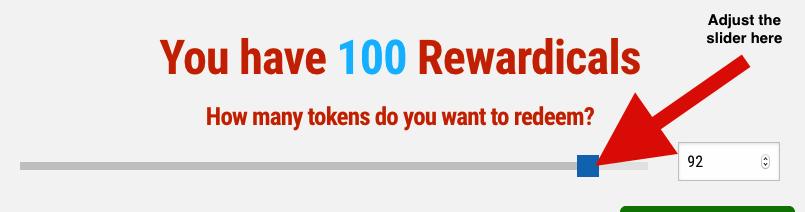
As you adjust the slider, you'll see the number of items and the associated Rewardicals required to obtain those items, as in the example below:
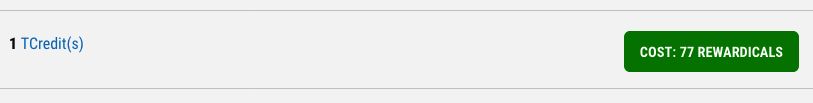
IMPORTANT! The amount of Rewardicals you may exchange for items may change without notice. Rates for silver, especially, may change frequently.
4. Click the green button next to the item you want. Confirm your choice in the popup window, or click the Cancel button to return to the exchange page.
5. After you confirm your redemption, the system will deduct the appropriate number of Rewardicals from your account and award you your chosen item.
6. If you wish (and have enough Rewardicals left), repeate the steps above to redeem your Rewardicals for other items!